
In today’s competitive business world, managing your energy use efficiently is essential to keeping costs under control and improving sustainability. For many UK businesses, one of the smartest ways to achieve this is by installing a Half-Hourly Meter, also known as an AMR (Automatic Meter Reading) meter.
But what exactly is a half-hourly meter, and how can it help your business save money?
What Is a Half-Hourly Meter?
A Half-Hourly Meter records your electricity consumption every 30 minutes. Unlike standard meters that rely on manual or estimated readings, half-hourly meters use automatic meter reading (AMR) technology to send accurate data directly to your energy supplier.
This ensures your business receives bills based on real-time usage rather than estimates. With precise information, you can monitor your electricity consumption more effectively and identify where to make savings.
Business Electricity Comparison page to check how much your business could save today.
Half Hourly Energy Monthly Consumption Report ↓↓↓
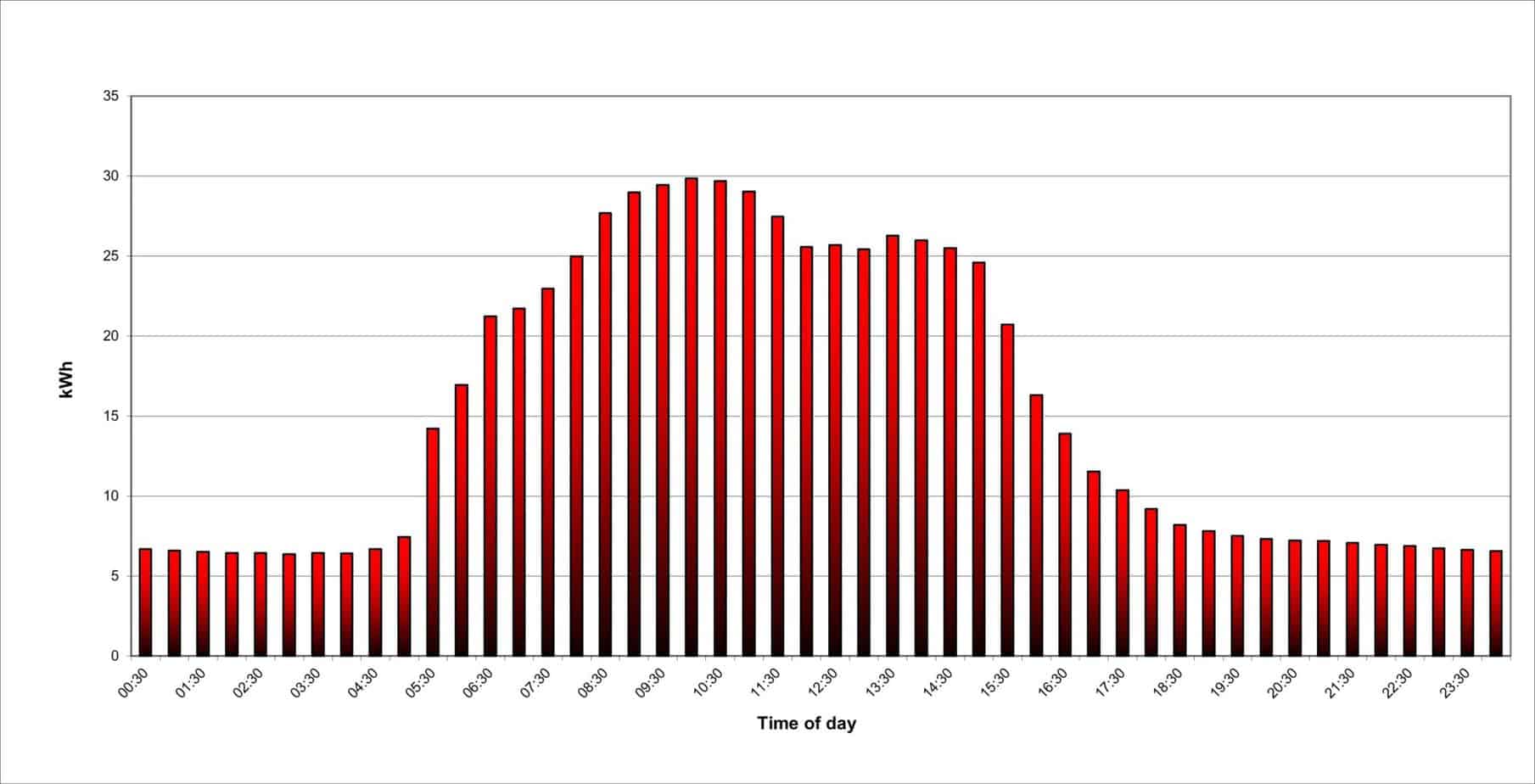
How Does a Half-Hourly Meter Work?
Your AMR meter collects electricity usage data every 30 minutes and securely transmits it to your energy supplier via GSM, landline, or internet connection.
The process is fully automated, so there is no need for manual readings. The data is then analysed to give you clear insights into when and how your business uses energy. These insights can help you make smarter decisions, improve efficiency, and even negotiate better energy deals.
You can also compare tariffs easily through our Business Energy Comparison service to find a plan that fits your needs.
Who Needs a Half-Hourly Meter?
According to UK regulations, businesses with a peak electricity demand of 100 kW or more within any 30-minute period must have a half-hourly meter installed. These are classified under Profile Class 00.
However, even if your business uses less energy, you can still benefit from upgrading. Sectors such as manufacturing, hospitality, logistics, and retail often find that half-hourly meters give them better visibility and control over their energy use.
If you are unsure whether your business qualifies, our BBC Utilities Energy Consultancy team can assess your energy profile and guide you through every step of the process.
Benefits of Half-Hourly Meters for Businesses
Accurate Billing
Better Energy Management
Cost Savings
Sustainability
Improved Forecasting
Say goodbye to estimated bills. You only pay for the electricity your business actually uses.
Access detailed consumption data that helps identify areas where energy can be saved.
Adjust your operations to avoid high-cost periods and use data insights to switch to more competitive business energy tariffs.
educe unnecessary energy waste and support your business’s carbon reduction goals.
With accurate usage data, you can plan and budget for future energy costs more effectively.
How to Check If You Have a Half-Hourly Meter
To find out if your business already uses a half-hourly meter, look at your electricity bill. If your MPAN (Meter Point Administration Number) begins with “00”, you have one installed.
If not, upgrading is simple. The team at BBC Utilities can handle everything from comparing the best supplier quotes to arranging the installation.
Best Business Energy Suppliers page to see how easy it is to move to a better energy deal.

A Half-Hourly Meter is more than just a regulatory requirement. It is a smart tool that helps your business cut costs, improve efficiency, and gain greater control over your electricity usage.
With automatic meter reading (AMR) technology, you receive accurate billing, real-time insights, and the confidence to manage your energy effectively
Whether your business is required to have one or you simply want to take charge of your electricity costs, BBC Utilities can help with installation, monitoring, and comparison of the best energy deals available.
Half Hourly Meter FAQs
A half-hourly meter automatically records your business electricity usage every 30 minutes using AMR technology. This ensures accurate billing and better energy management.
Only businesses with a peak electricity demand of 100 kW or more are legally required to have a half-hourly meter. However, smaller businesses can also benefit from installing one to gain visibility and reduce energy waste.
You can check your electricity bill for your MPAN number. If it starts with “00”, you already have a half-hourly meter installed.
They provide accurate billing, help reduce energy waste, and give you real-time insights into your electricity usage. This allows better forecasting and cost control.
You can contact UtilityFix to compare supplier quotes and arrange installation. Our experts manage the full process, ensuring a smooth transition and potential savings.
Request A Call Back
Ever find yourself staring at your computer screen a good consulting slogan to come to mind? Oftentimes.





